If you’ve found your way here, you’ve probably heard about WordPress and are considering building your very first website. If so, you’re in the right place—make sure to stick around until the end!
💡 What Exactly Is WordPress?

To keep it simple, WordPress is a powerful platform that allows you to create and manage your own website or blog—all without needing to touch a single line of code. It’s technically known as a Content Management System (CMS), which is just a fancy way of saying it helps you organize and publish content online.
Launched in 2003, WordPress has come a long way. Today, it powers over 30% of all websites on the internet—which is massive!
And the best part? It’s completely free to use. Because it’s open-source, a global community of developers continuously contributes to making it better. Huge thanks to those behind-the-scenes heroes making it all happen!
🎨 Why Use WordPress?
One word: versatility.
Choose from over 11,000 themes to instantly change the look and feel of your site.
Customize everything—text, colors, fonts, layouts—you name it.
Easily upload images, videos, and create engaging content.
Extend your site’s functionality with over 55,000 plugins. Whether you want to run an online store, build a portfolio, or start a blog—WordPress can handle it.
Best of all, because everything is web-based, you can work on your site from anywhere, as long as you have an internet connection.
⚙️ How Does WordPress Work?

Back in the early days of the internet, building a website meant learning complicated coding languages like HTML or PHP.
But with WordPress, you don’t need to code anything.
It automatically turns your changes into code behind the scenes and updates your site instantly. So, you get a modern, professional website—without the technical headache.
🆚 WordPress.com vs WordPress.org – What’s the Difference?
You’ve probably seen two types of WordPress: .com and .org, and might be wondering which one to use.
Let’s break it down:
WordPress.com:
Hosted for free, but with major limitations
Your site can be removed if you break any terms
No ads, no plugins, and limited theme options
Your domain will include “wordpress.com” (e.g., yourname.wordpress.com)
You don’t fully own your site
WordPress.org (Self-Hosted):
You download the WordPress software and host it yourself
Full access to plugins, themes, and customizations
Use your own domain name
Monetize your site however you like (ads, stores, etc.)
You have complete control and ownership
If you want the freedom to build and grow your site without restrictions, WordPress.org is the way to go.
🚀 How to Get Started with WordPress.org
Ready to take the plunge and create your own self-hosted website?
I’ve put together a completely free, step-by-step guide at CreateAProWebsite.com that shows you how to:
Choose a reliable hosting provider
Register your custom domain name
Install WordPress
Set up and customize your site
And the best part? You can have everything up and running in under 30 minutes.
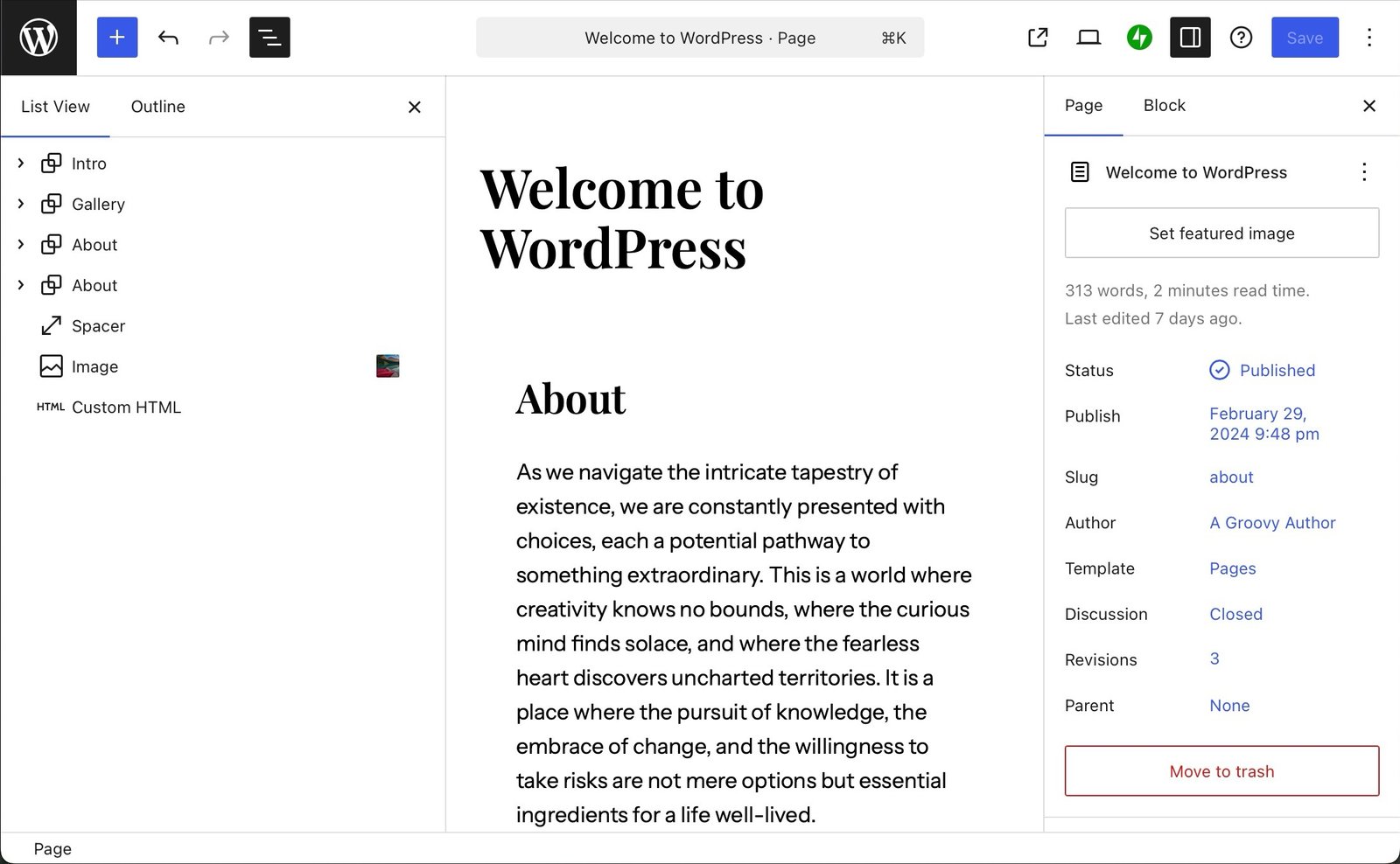



Leave a Reply