Hello good people! Greetings from Engramium Plus. In this video, I’m going to walk you through the initial steps of launching your e-commerce venture using one of the most powerful tools the internet has to offer: WordPress.
Now, WordPress is a real powerhouse, currently running about 40% of all websites online. What’s fantastic about it is, its incredible scalability. You can begin with something as simple as a single-page site or a small store featuring just one item, and from there, the sky’s the limit.
You can grow it into a massive blog, build a product catalog with thousands of items – WordPress truly allows for indefinite expansion. So, without any further ado, let’s dive right in.
Alright, here we have our WordPress website. To transform this into a fully functional e-commerce store, we’ll need a plugin called WooCommerce. Think of WooCommerce as the open-source e-commerce engine specifically designed for WordPress.
The basic platform is completely free, which is excellent for getting started. As your store grows and your needs evolve, there are also various extensions available to help you scale up. However, the core platform provides everything you need to begin selling online.
Since this will be our e-commerce storefront, it makes sense to install a theme that’s specifically designed to work seamlessly with WooCommerce.
To do this, navigate to the “Appearance” section in your WordPress dashboard and click on “Themes.” From there, you’ll be able to add a new theme by clicking the “Add New” button…
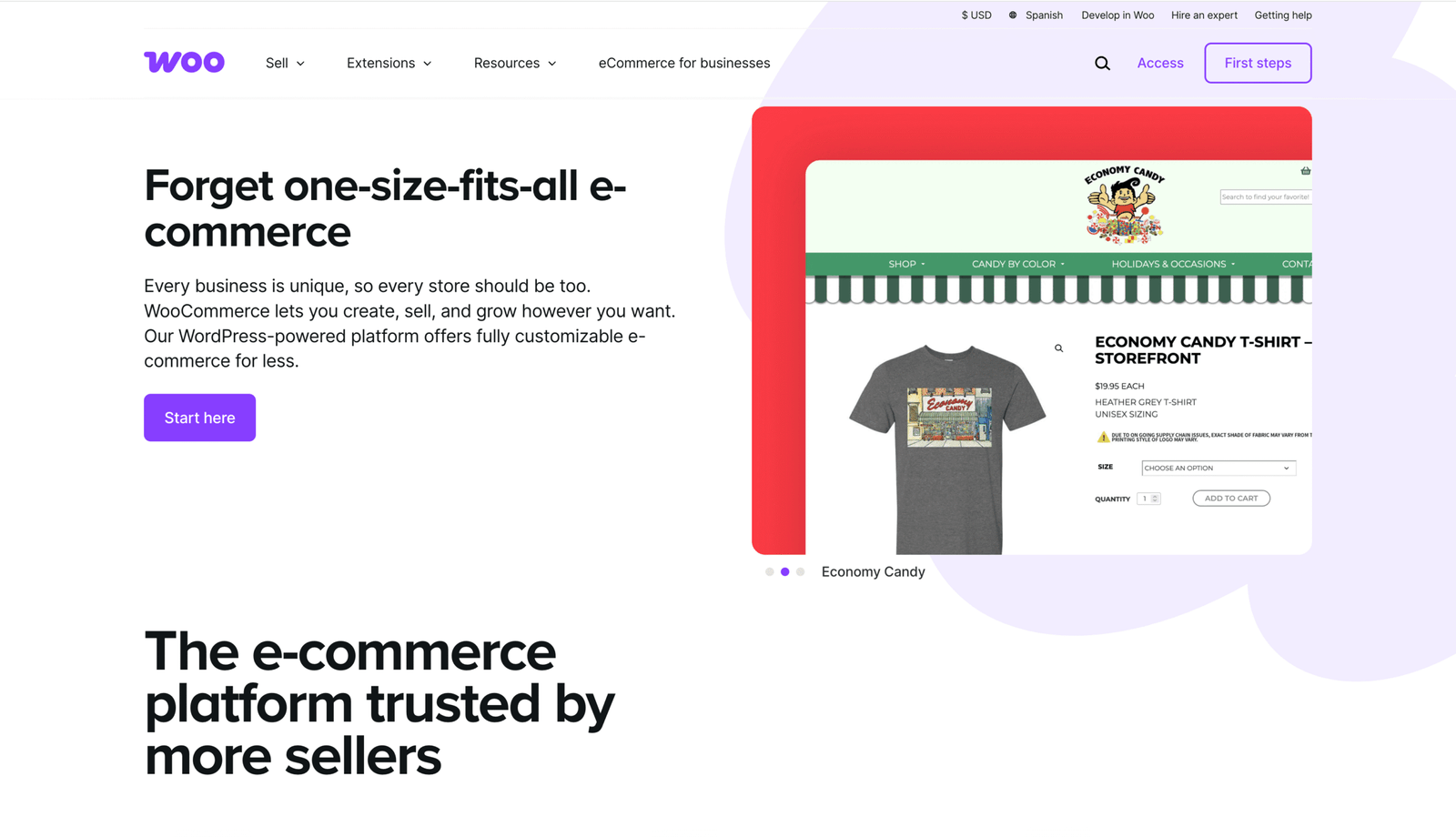



Leave a Reply