AccessWise is a user management plugin for WordPress websites. It helps website owners control and monitor their users. This plugin is essential for subscription websites.
The plugin’s main uses include controlling WordPress toolbars, redirecting after login and logout, transferring to private websites, and monitoring users’ last login.
Anyone without technical knowledge can use AccessWise. It is easy to use and requires no coding skills. You can install and use the plugin within three clicks; It’s that simple.
Hope your understand how easy AccessWise is to use. So let’s know more about it.
A quick overview of AccessWise
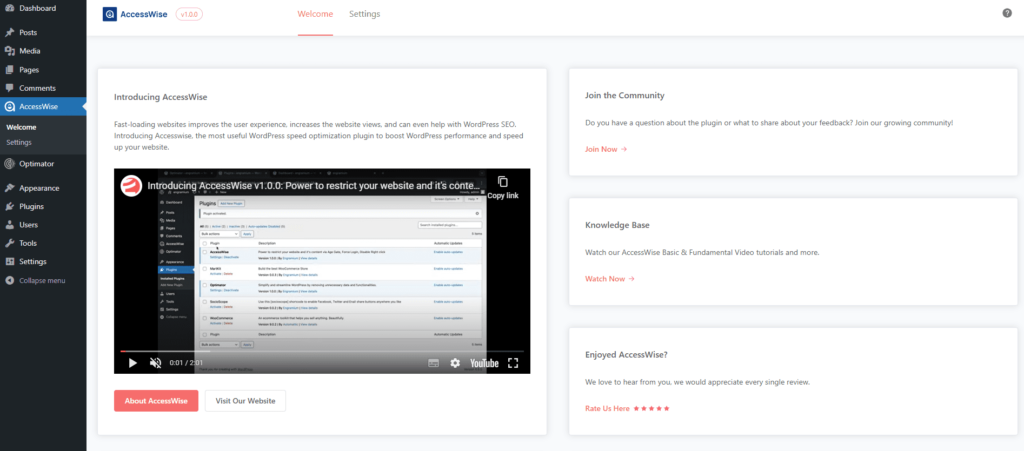
AccessWise is a bundle of features that makes all necessary tools for managing a membership website available.
AccessWise mainly works in three ways. First, it offers control over the WordPress toolbar. By default, only the logged-in admin can show the toolbar. But if you want to show it to all users, you can’t. In that case, AccessWise is the best solution. It’s just a single example.
As well as AccessWise can be used for redirection and monitoring the user’s last login time and date.
Key feature of AccessWise
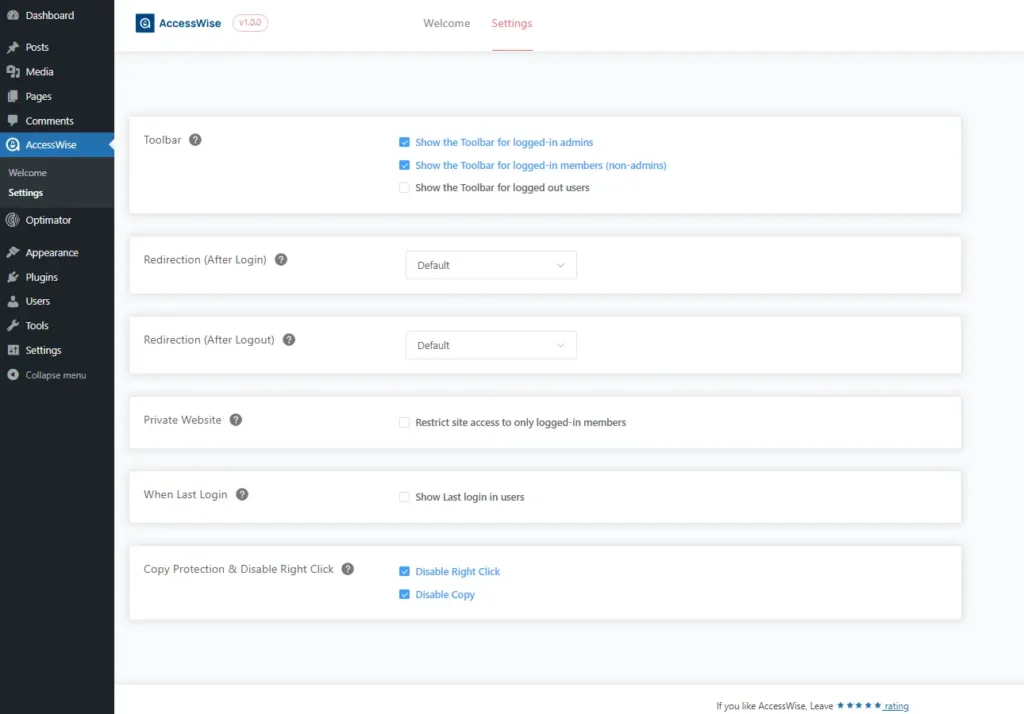
AccessWise offers various features that are essential for a website. Everything from controlling the toolbar to disabling the right click is available there.
This plugin integrates all necessary features and tools. Users do not need to install another WordPress plugin to solve problems related to this, and all features are easy to understand and use.
Here are the main features of the AccessWise –
1. Control WordPress
Users can control their WordPress admin toolbar with just a button click. The toolbar provides users access to several functions, but not all users need to access these options. With AccessWise, you can:
- Customize the toolbar for different user roles.
- Hide or display the toolbar.
2. Redirection after login and logout
AccessWise makes user navigation more efficient by allowing redirection after login and logout. This feature allows you to automatically redirect users to specific pages after they log in or out.
- Redirect users after custom pages after login and logout.
For example, if authorities want to show users a welcome page after login and a goodbye page after logout, they can do so by using AccessWise. They don’t need to install any other plugins for this.
3. Transfer into a private website
This will be helpful if you only want logged-in/registered users to access your website. Hide your website content from public or unregistered people with just a click of a button. This feature ensures:
- Only logged-in/registered users can access the website’s content.
- Unauthorized users are redirected to a login page.
This is perfect for membership sites, private communities, or even internal business portals, as it lets you control who sees what.
4. Monitor user’s last login (time and date)
This option helps administrators monitor old and irregular users to retarget them. AccessWise includes a user login monitor that allows you to track:
- The exact time and date a user last logged in.
5. Disable right click and copy
Protect your content from theft or unwanted sharing using the disable right-click feature. AccessWise also allows you to disable the copy function. This functionality ensures:
- Visitors cannot right-click to inspect your content.
- It prevents those trying to duplicate your intellectual property without permission.
- Users won’t be able to copy any text or content from your website.
This feature offers peace of mind and additional security for website owners who handle sensitive information, artwork, or unique content.
This is a crucial feature for blogs, e-commerce sites, or educational platforms where content protection is a priority. Disabling the copy function further safeguards your valuable content.
Why choose AccessWise?
AccessWise is a must-have plugin for WordPress websites due to its comprehensive features and ease of use.
Here’s why you should choose AccessWise for your website:
1. Lightweight and fast
AccessWise is designed to be lightweight and won’t slow down your website. It ensures that your page load speeds remain fast, which is critical for user experience and search engine ranking.
The plugin runs efficiently in the background, allowing you to focus on site management without performance concerns.
2. All in one solution
Where others provide those tools in different plugins, we offer all the necessary features in a single plugin. This helps to save storage space and boost your website speed.
3. Free
AccessWise is free to use. Where others charge monthly for those features, AccessWise offers them for nothing.
Get started with AccessWise
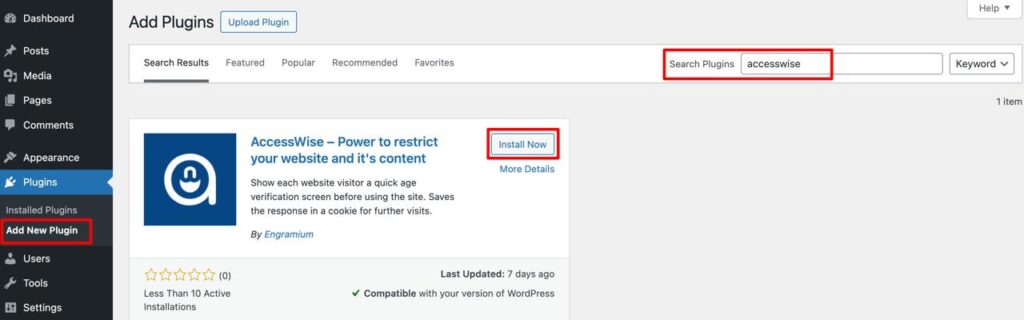
Do you want to get those great features and make your job easier by clicking one click? Get AccessWise for free.
You can install it using the WordPress plugin. We made it easy for you. Follow the steps and install it.
- Login to your WordPress dashboard and click on the Add New Plugins from the plugin option, which is located on the left toolbar. (Plugins → Add New Plugins)
- Search ‘AccessWise’ and get the plugin. Click on the install button, and it will be installed.
- After installation, click the ‘Active’ button so that it can start work.
That’s it. AccessWise is ready for use. Go back to your WordPress dashboard and check the sidebar. A new icon will appear, indicating that your AccessWise plugin is ready for use.
Pros and cons of AccessWise
As a new plugin, we still have many features in our roadmap, and we will gradually implement those features over time.
Here, we will focus on some pros and cons of our AccessWise plugin.
First, let’s take a quick look at the pros:
Pros of AccessWise
- Lightweight and fast– As mentioned before, the plugin is not very large. As a result, it is suitable for any kind of website, such as an e-commerce, blog, or portfolio. It does not affect website speed or functions.
- Lots of features – It is a multi-use plugin where users get different features in just one plugin.
Cons of AccessWise
AccessWise has no bugs or drawbacks. However, a few features are unavailable, but don’t worry. All essential features are on our roadmap and will appear in our next update.
AccessWise alternatives
We don’t have any direct competitors in the market right now. But we do have competitors in terms of our different features.
1. When Last Login
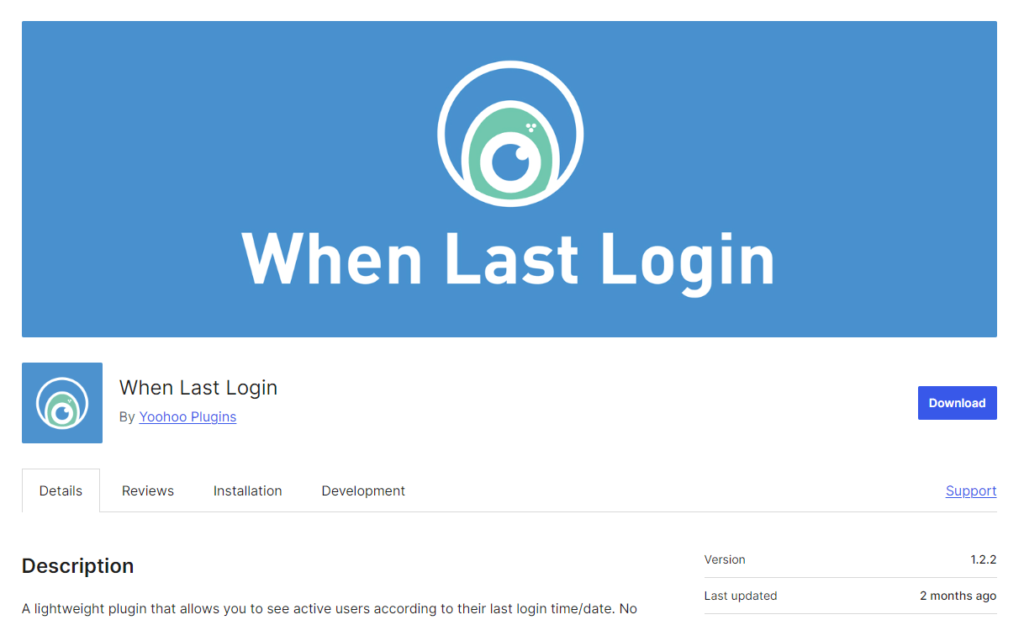
This plugin is used to monitor users’ login history. Both free and premium versions of this plugin are available. In the free version, it offers only a few features. Most of the significant features are paid for.
2. Copy Protection & No Right Click

It is easy to understand the use of the plugin by its name. It is used to disable right-click and prevent users from copying site content. It also provides some premium features like adding watermarks to images. Those are available only for premium users. And their pricing is not reasonable for everyone.
3. My Private Site

My Private Site is one of the most used plugins for making a website private. It has more than 40K active installations. Only a few features are accessible to free users. The main limitation of it is that anyone can access the website media or images if he has the direct link.
AccessWise vs its competitors
Many different plugins are similar to the various uses of AccessWise. For example, ‘WP Content Copy Protection & No Right Click’ is used to disable copy, similar to our feature. Also, ‘When Last Login’ is another plugin that is used for monitoring users’ login time and date, and this feature is similar to our plugin.
Here, we compare the features of other plugins and AccessWise.
| Features | AccessWise | When Last Login | Copy Protection & No Right Click | My Private Site |
| Control WordPress Toolbar | Yes | No | No | No |
| Redirection After Login and Logout | Yes | No | No | No |
| Disable Right Click & Copy | Yes | No | yes | No |
| Monitor user’s last login | Yes | yes | No | No |
| Transfer to a Private Website | Yes | No | No | Yes |
Hope this table helps you to understand why AccessWise is different and better than other plugins.
AccessWise pricing plans
Here is the good news: AccessWise is free to use for now. There is no pro version initially. Where others charge for those features, we provide them for nothing.
Final opinion
In a line, AccessWise helps you protect your content by disabling right-clicking and copying. It also allows you to control your WordPress toolbar, making your site private. Most importantly, this plugin allows you to monitor users’ last logins.
You don’t need to make any budget because it is free to use.
We think it is crystal clear why AccessWise is better than others and why users should try it. Now, using it and enjoying premium features for free is your job.
Also Read: Introduction Optimator – All in One Speed Optimization Solution




Leave a Reply